

- #.ZIP PASSWORD GENIUS TO CRACK THE WINZIP PASSWORD. HOW TO#
- #.ZIP PASSWORD GENIUS TO CRACK THE WINZIP PASSWORD. INSTALL#
- #.ZIP PASSWORD GENIUS TO CRACK THE WINZIP PASSWORD. WINDOWS 10#
Step 2: Next, you need to select “Recover Passwords for Files and Archives” from the main interface to proceed.
#.ZIP PASSWORD GENIUS TO CRACK THE WINZIP PASSWORD. INSTALL#
Step 1: Download and install the program on your computer and then launch it.
#.ZIP PASSWORD GENIUS TO CRACK THE WINZIP PASSWORD. HOW TO#
So, here’s how to unzip protected zip file with ZIP Password Recovery: It is fast, reliable and almost guarantees the password recovery. It is one of the best third-party programs you can get your hands on.
#.ZIP PASSWORD GENIUS TO CRACK THE WINZIP PASSWORD. WINDOWS 10#
One of the safest ways to unzip password protected ZIP file Windows 10 is to use ZIP Password Recovery. Unzip Password Protected ZIP File with ZIP Password Recovery Keep in mind, the program takes a long time to crack complex password hashes. Hopefully, you will be able to open password protected ZIP file using this method. Step 10: Again, type the command “john –format=zip crack/key.txt” and press “Enter” and the password will be bypassed. Step 9: Now, you will be using this hash file to unzip the protected zip file.
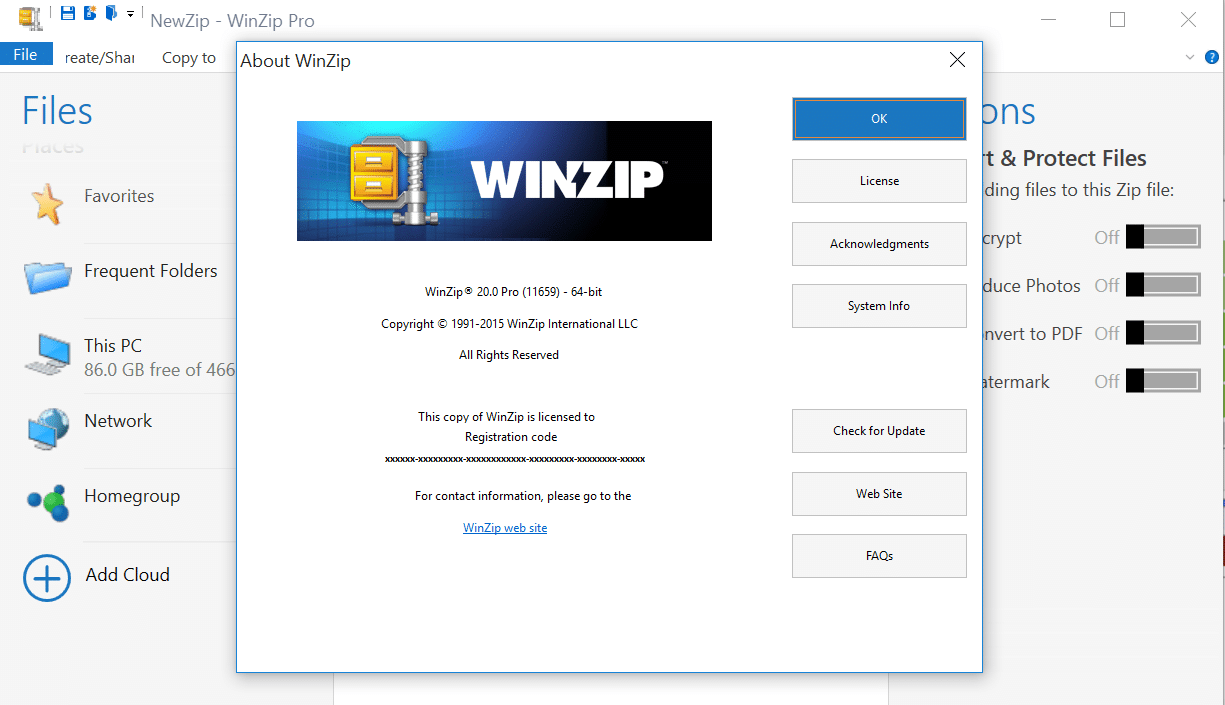
Now, you have to check the “Key.txt” file to look for the password Hashes. Step 8: The password hash is finally created. So, suppose your files name is “Windows10Keys.zip” and the password is “ABC123”. Step 7: Then, to create “Password Hash” type the command “zip2john.exe crack/YourFileName.zip>crack/key.txt” and press “Enter”. In the Command Prompt type “cd desktop/john/run” and press “Enter”. Step 6: Now, return to Desktop and run “Command Prompt”. Step 5: Now, you have to copy the protected ZIP file and paste it inside the “Crack” folder. Step 4: There, you have to make a new folder and name it “Crack”. Step 3: Now, enter the folder and go inside another folder called “run”. Step 2: You don’t need to install this software, after the file is extracted you have to change the folder name from “XYZ” to “John”, and save it on Desktop. Step 1: Simply, download John the Ripper Zip file on your computer then extract it on your Desktop. Here’s how to unzip encrypted ZIP file with John the Ripper:
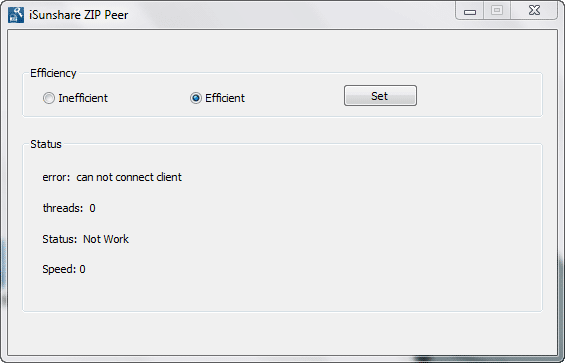
You will need the help of a “CMD Line” tool known as “John the Ripper”. Unzip Password Protected ZIP File with CMDĭon’t know how to open a password protected ZIP file? There are a lot of methods you can use to unzip password protected ZIP file Windows 7 but the most underrated method is already present on your computer and that is, Command Prompt.Īlthough, it is one of the oldest methods to unlock a ZIP file, it works well enough.


 0 kommentar(er)
0 kommentar(er)
